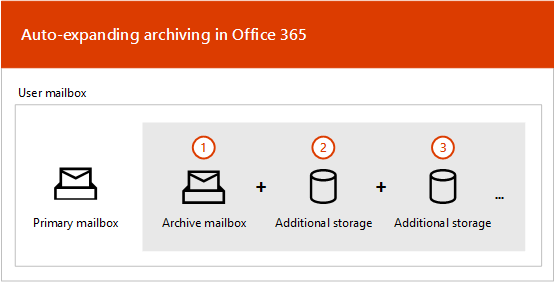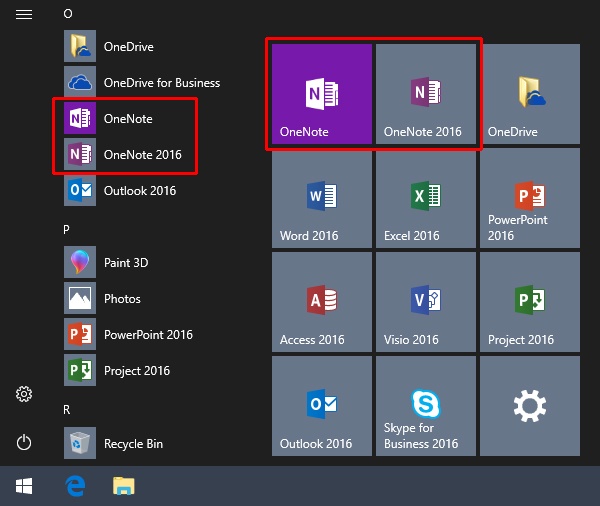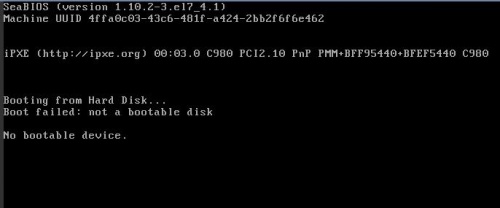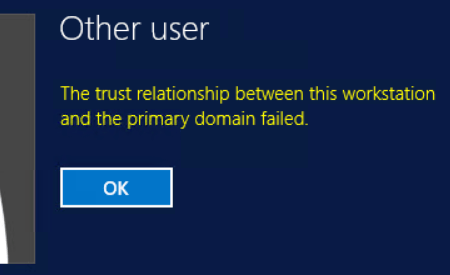Microsoft recently introduced a new feature that auto-expands archive and shared mailboxes once they reach the storage quota (usually 100GB). This new feature (called auto-expanding archive) will automatically increase the size of the archive mailbox without needing to contact Microsoft.
Looks like it needs to be enabled manually as it is not turned on by default. To enable the feature, all you need to do is connect to MSOL using PowerShell and run the following cmdlet(s). The mailbox size will automatically increase in 10GB increments. However, it can still take up to 30 days for additional space to be provisioned. This is beneficial in archive migration projects which would saving time.
However, there is still a lot of confusion when it comes to unlimited archives in Office 365. Some support personnel says that the initial auxiliary archive mailbox is 80GB in size while others say they are 10GB in size. There is also a specific cmdlet to see when auxiliary archive mailboxes have been provisioned and by how much.
To Enable Auto-Expanding Archiving
Global Organization Level
Set-OrganizationConfig -AutoExpandingArchiveCode language: PowerShell (powershell)Per User
Enable-Mailbox user@domain.com -AutoExpandingArchiveCode language: PowerShell (powershell)